Videotec MAXIMUS MHXT User Manual Page 1
Browse online or download User Manual for Video Videotec MAXIMUS MHXT. Videotec MAXIMUS MHXT User Manual
- Page / 46
- Table of contents
- TROUBLESHOOTING
- BOOKMARKS




- MAXIMUS MHX 1
- MAXIMUS MHXT 1
- Contents 3
- 1 About this manual 7
- 2 Notes on copyright and 7
- 3 Safety rules 7
- 3.1.1 Temperature: 9
- 3.1.3 Mounting instructions 9
- 3.1.5 Additional information 10
- 4 Identification 11
- 4.2 Product markings 12
- 5 Versions 14
- 6 Preparing the product for 15
- 6.2 Unpacking and contents 16
- 6.4 Preparatory work before 16
- 6.4.1 Fixing to parapet 17
- 6.4.2 Fixing with bracket 17
- 7 Assembling and installing 19
- 7.3 Installation 20
- 7.3.2 Cable entry 21
- FUSE 5X20 24
- 230Vac (with power supply) 26
- 7.3.7 Optical bre connection 27
- 485 output 28
- 7.3.10 Serial line connection 29
- 7.3.11 Special controls 30
- WIPER_CMD 31
- 7.3.15 Closing the housing 33
- 8 Instructions for safe 34
- 9 Switching on 34
- 10 Maintaining and 35
- 10.1.1.4 Fuses replacement 36
- 10.1.1.5 Cleaning the device 36
- 11 Disposal of waste 37
- 12 Troubleshooting 37
- 13 Technical data 38
- 13.1.4 Environment 39
- 13.1.5 Certications 39
- 13.1.6 Accessories 39
- 13.1.7 Brackets and adapters 39
- 13.2 MHXT 40
- 14 Technical drawings 42
- Fig. 50 MAXIMUS MHXT 43
- Asia Pacic Videotec (HK) Ltd 46
Summary of Contents
EN English - Instructions manualENGLISHMAXIMUS MHX, MAXIMUS MHXTExplosion-proof stainless steel housing
EN - English - Instructions manual 103.1.4 Special conditions for safe use• The O-ring at the back cover shall be replaced by a new one after each op
Instructions manual - English - EN114 Identification4.1 Product description and type designationThe MHX series explosion-proof housing has been desig
EN - English - Instructions manual 124.2 Product markings0201030504101106 07 08 09 12Fig. 21. CE mark and number of notied body that carries out pro
Instructions manual - English - EN1311. ATEX certication:• ATEX certicate number• Classication for zone type, protection method, temperature c
EN - English - Instructions manual 145 Versions5.1 Tempered glassThe tempered glass version is designed to withstand violent impacts.Fig. 35.2 Integra
Instructions manual - English - EN156 Preparing the product for useAny change that is not expressly approved by the manufacturer will invalidate bot
EN - English - Instructions manual 166.2 Unpacking and contents6.2.1 UnpackingWhen the product is delivered, make sure that the package is intact and
Instructions manual - English - EN176.4.1 Fixing to parapetFirst of all secure the base of the adapter to the nal destination. Use screws that can
EN - English - Instructions manual 186.4.3 Fixing the unit to the pole mount adapter or corner mount adapterTo install the housing on a pole or at wal
Instructions manual - English - EN197 Assembling and installingMake all installation works and connections in a non-explosive atmosphere.Make sure t
EN - English - Instructions manual 207.3 InstallationBefore doing any technical work or maintenance on the device, make sure that potentially explosiv
Instructions manual - English - EN217.3.2 Cable entryTo prevent the passage of ames or explosions from the unit to the conduit system or cable glan
EN - English - Instructions manual 227.3.3.1 12Vdc and 24Vac power line connection (without power supply)Leave the cables inside the case long enough
Instructions manual - English - EN237.3.3.2 120Vac and 230Vac power line connection (without power supply)Leave the cables inside the case long enou
EN - English - Instructions manual 247.3.3.3 12Vdc, 24Vac, 120Vac and 230Vac power line connection (with power supply)Leave the cables inside the case
Instructions manual - English - EN257.3.5 Connection of the camera to the power supplyIncorrect wiring can irreparably damage the camera.To connect
EN - English - Instructions manual 267.3.5.3 Connection of the camera's power line in 12Vdc, 24Vac, 120Vac and 230Vac (with power supply)Remove t
Instructions manual - English - EN277.3.7 Optical bre connectionUse a type of optical bre suitable for the receiver model installed.Video and data
EN - English - Instructions manual 287.3.8 Signal output of an IP cameraTelemetry and video signal transmission pass through the Ethernet network cabl
Instructions manual - English - EN297.3.10 Serial line connectionThe installation is type TNV-1, do not connect it to SELV circuits.In order to redu
Instructions manual - English - EN3ContentsENGLISH1 About this manual ...
EN - English - Instructions manual 30SERIAL LINE CONNECTIONDescription SW1 SW2 SW3 SW4 SW5 SW6 SW7 SW8 CongurationAddress OFF OFF OFF OFF OFF – – – R
Instructions manual - English - EN317.3.12 Enabling the wiper7.3.12.1 Enable from the remote buttonThe wiper can be operated remotely using an NO (n
EN - English - Instructions manual 327.3.14 Enable an external illuminator from the day/night camera outputThe camera could be equipped with a day/nig
Instructions manual - English - EN337.3.15 Closing the housingTest system operation for positive results before closing the caps and allowing the pr
EN - English - Instructions manual 348 Instructions for safe operation8.1 Safe operationBefore proceeding with the following operations, make sure tha
Instructions manual - English - EN3510 Maintaining and cleaningBefore doing any technical work or maintenance on the device, make sure that potentia
EN - English - Instructions manual 3610.1.1.4 Fuses replacementMaintenance must be performed with the power supply disconnected.If necessary, the conn
Instructions manual - English - EN3711 Disposal of waste materialsThis symbol mark and recycle system are applied only to EU countries and not appli
EN - English - Instructions manual 3813 Technical dataIf the equipment is likely to come into contact with aggressive substances, then it is the respo
Instructions manual - English - EN3913.1.4 EnvironmentIndoor/OutdoorInstallation temperature and operating temperature: -40°C (-40°F)/+60°C (140°F)S
EN - English - Instructions manual 47.3.5 Connection of the camera to the power supply ...
EN - English - Instructions manual 4013.2 MHXT13.2.1 GeneralAISI 316 stainless steel constructionPassivated and electropolished external surfacesSilic
Instructions manual - English - EN4113.3 Electrical ratingELECTRICAL RATINGPower supply Max peak electrical ratings (comprising the max power dissip
EN - English - Instructions manual 4214 Technical drawingsThe dimensions of the drawings are in millimetres. 483150 139.58088 184Ø 165177Ø 75Ø 102M6Ø
Instructions manual - English - EN43102Ø 568088B - B483150 139.5Ø 165Ø 102M6Ø 150245422BBA - AUSABLE AREAUSABLEAREAFig. 50 MAXIMUS MHXT.
EN - English - Instructions manual 44A Appendix - Gas group classificationThe table below shows the classication of some gases and vapours, according
MNVCMHX_1345_ENHeadquarters Italy Videotec S.p.A.Via Friuli, 6 - I-36015 - Schio (VI) ItalyTel. +39 0445 697411 - Fax +39 0445 697414Email: info@video
Instructions manual - English - EN513.2.3 Electrical ...
EN - English - Instructions manual 6
Instructions manual - English - EN71 About this manualBefore installing and using this unit, please read this manual carefully. Be sure to keep it h
EN - English - Instructions manual 8• To reduce the risk of ignition of hazardous atmospheres, disconnect the equipment from the supply circuit befor
Instructions manual - English - EN93.1 ATEX-IECEX certicate details3.1.1 Temperature:The relation between ambient temperature range, gas group and
More documents for Video Videotec MAXIMUS MHXT


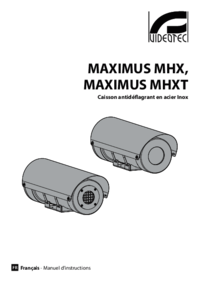
 (46 pages)
(46 pages) (46 pages)
(46 pages) (46 pages)
(46 pages)









Comments to this Manuals